How to Instal IPTV on Smart IPTV
Easy step by step to learn How to Instal IPTV on Smart IPTV / NetIPTV / SetIPTV … apps on many Devices like LG , samsung and other Smart tv and also on amazon Fire tv stick , MAG devices and Andriod …

How to Instal IPTV on Smart IPTV / NetIPTV / SetIPTV
Step 1: You can download SetIPTV / NetIPTV / Smart IPTV from your TV store on Samsung, LG …
Step 2: After the installation, open the app the you will find MAC Address on screen
EX :
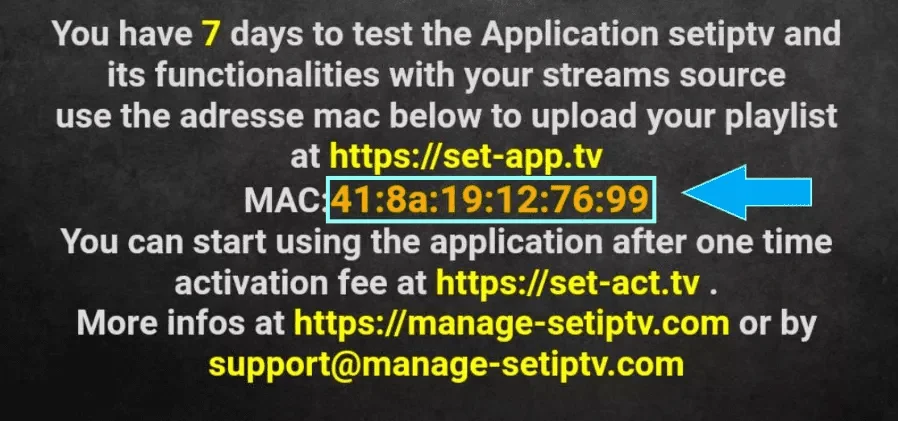
Step 3: Send us the MAC address via Whatsapp/Email/Live Chat
Step 4: After few minutes, restart/reboot your TV and Open the app
Done