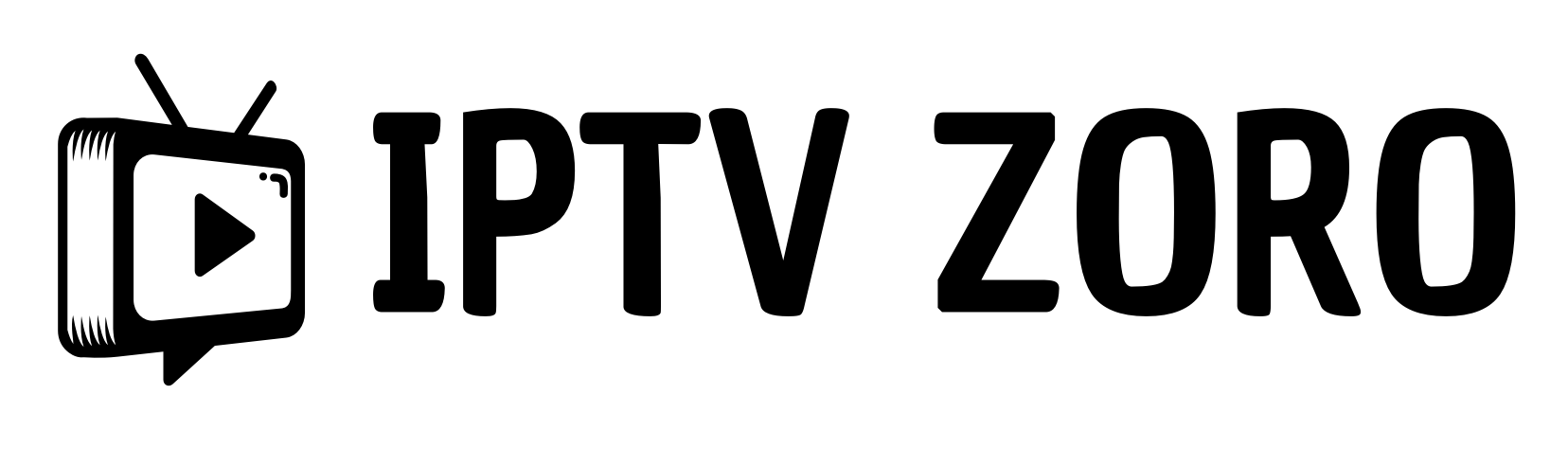When you use IPTV player apps, Electronic Programme Guide (EPG) time shift mistakes can be annoying.
These mistakes can ruin your watching experience by showing you the wrong times for shows. You can fix EPG time shift issues in your IPTV player apps by following this step-by-step guide.
1. Reinstall the IPTV app to fix the glitch with the EPG time shift.
One of the first steps to try when having an EPG time shift problem is to reinstall the IPTV app.
Often, this can fix a number of bugs and problems, including the time shift mistake. Take the app off your device, turn it back on, and then put it back on. This step can help restart the app and fix the problem with the EPG time shift.
2. Get an EPG link from your IPTV provider to fix the time shift error.
You might need to call your IPTV provider if restarting the app doesn’t fix the EPG time shift problem. Typically, the EPG link is given in the subscription email information. Talk to customer service and ask for the EPG link if you can’t find it. Adding this link directly to your IPTV app can often fix the EPG time shift error.
EPG LINK is usually under this format :
http://exampleserver.cloud/xmltv.php?username=67875b34319b&password=aca3e3f9fd
Or you can just recreate your self by changing the beginning of the link to your server DNS and usernames and keep the exact format
(YOUR SERVER ADDRESS)/xmltv.php?username=(USERNAME)&password=(PASSWORD)
3. Check for EPG Updates Causing Time Shift Error (Common)
EPG time shift mistakes can sometimes appear due to ongoing updates. If the EPG is giving wrong times, it might be updating.
This issue normally fixes itself once the update is complete.
Contact your service to check if there’s a known update causing the time shift mistake.
4. Ensure EPG is Enabled for All Channels to Avoid Time Shift Error
If you notice that the EPG time shift error shows only on certain channels, it’s possible that the EPG is not allowed for those specific channels by your provider. Contact your service to check if the EPG is available for all your stations. If not, tell them to allow it to avoid the time shift error.
5. Manually Adjust EPG Time Offset to Fix Time Shift Error
Some IPTV apps allow users to directly change the EPG time offset. Check your app settings for any choices related to EPG time adjustment. Adjusting these settings might help match the EPG times properly and fix the time shift problem.
6. Persistent Time Shift Error Issues
If none of the above options work, it’s important to contact your IPTV service for further assistance.
They may need to look into server-side problems or provide more specific directions tailored to their service to fix the EPG time shift error.
Summary
Reinstall the App: This can fix small bugs and glitches causing the time shift error.
Request EPG Link: Contact your source for the EPG link if it’s not included in the membership information.
EPG changes: Time shift mistakes might be due to ongoing changes. Wait for the update to finish.
Check EPG Enabled Channels: Ensure that the EPG is enabled for all channels to avoid time shift mistakes.
Manual EPG Adjustment: Adjust the EPG time offset in the app settings to fix the time shift mistake.
Contact Provider: For persistent problems, reach out to your IPTV service for further assistance.
By following these steps, you should be able to fix most EPG time shift issues in your IPTV player app. Remember, your IPTV provider is your best resource for specific problems linked to their service.
Don’t hesitate to contact them if you find persistent time shift mistakes.