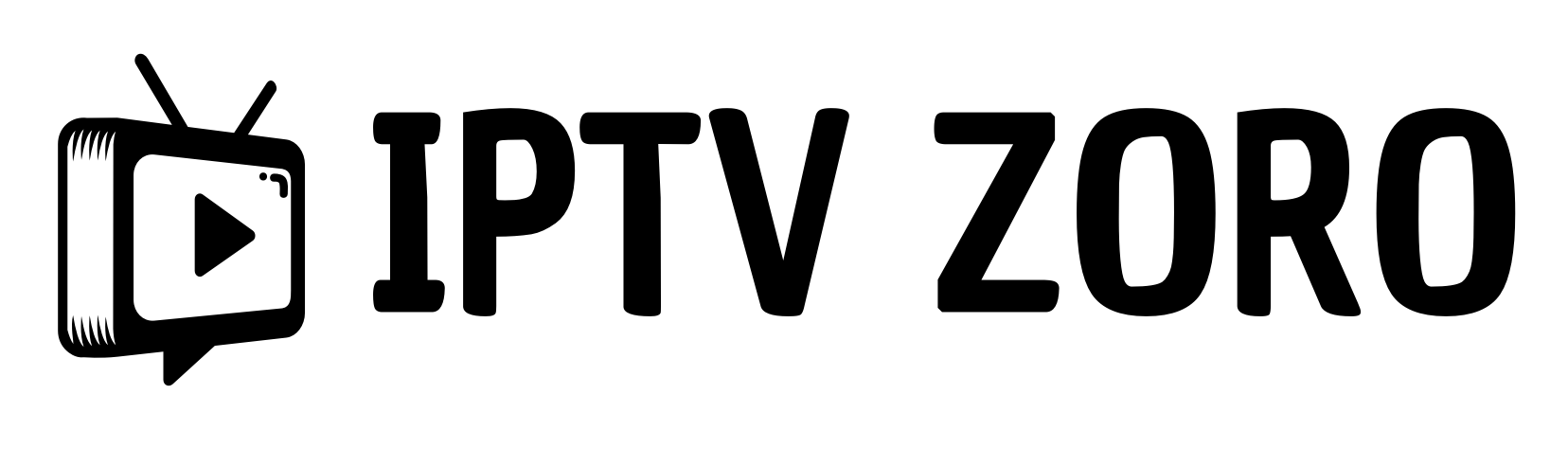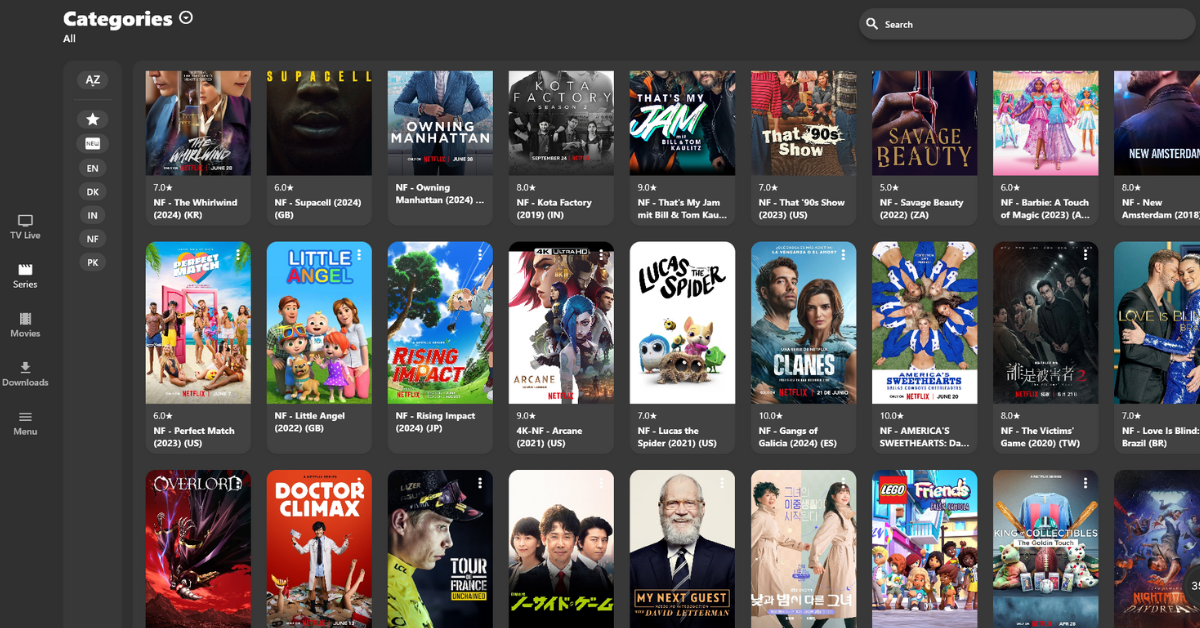TvMate IPTV Player for Windows is undoubtedly my favorite app for running IPTV.
It surpasses Smarters for Windows and any other app I’ve tried. I personally use it all the time. Follow the steps below to install and set it up on your device.
Step 1: Download and Install TvMate IPTV Player
- To get started with the best IPTV player for Windows, go to the Microsoft Store and search for “TvMate IPTV Player.”
- Click on the “Install” button to download and install the app. You can also use this direct link: Download TvMate IPTV Player
Step 2: Launch and Configure TvMate IPTV Player
- Launch TvMate, the best IPTV player for Windows, and click on “Add Profile.” Select either “M3U” or “Xtream Codes API” based on your IPTV service provider’s format.
- Enter the playlist URL or Xtream Codes API provided by your IPTV service provider. This step is crucial for configuring the best IPTV player for Windows.
Step 3: Wait for IPTV Content to Download
- Wait for TvMate IPTV Player to download the IPTV content. This might take a few moments, but it ensures you have all the necessary channels for the best IPTV experience on Windows.
- Once the download is complete, you’ll have access to all your IPTV channels through the best IPTV player for Windows.
Step 4: Start Streaming
Choose a channel from the list to start streaming with the best IPTV player for Windows. Enjoy high-quality streaming and a seamless viewing experience.
If you prefer to use a different app on Windows, please check our detailed tutorial here.
Additional Features of the Best IPTV Player for Windows
- Subtitles: The crisp and synchronised subtitles provided by TvMate IPTV Player enhance your watching experience.
- Catch-Up Option: Watch previously broadcast episodes again by using the catch-up option. TvMate is the greatest IPTV player for Windows because of this function, which is located at the top right, which guarantees you never miss a minute.
- Enjoy multitasking with Picture-in-Picture (PiP) mode while using Dual-Mode Viewing (PiP). TvMate is the finest IPTV client for Windows for multitaskers since it lets you view numerous channels at once.
Because to its broad feature set, dependable performance, and easy-to-use interface, TvMate IPTV Player is the finest IPTV player available for Windows. Because of its great service, I personally use this IPTV player, and it comes highly recommended.
Selecting TvMate, the top IPTV player available for Windows, guarantees an unmatched IPTV viewing experience.
Get it now to turn your Windows computer into the best IPTV streaming device!
Download Link : TvMate IPTV Player