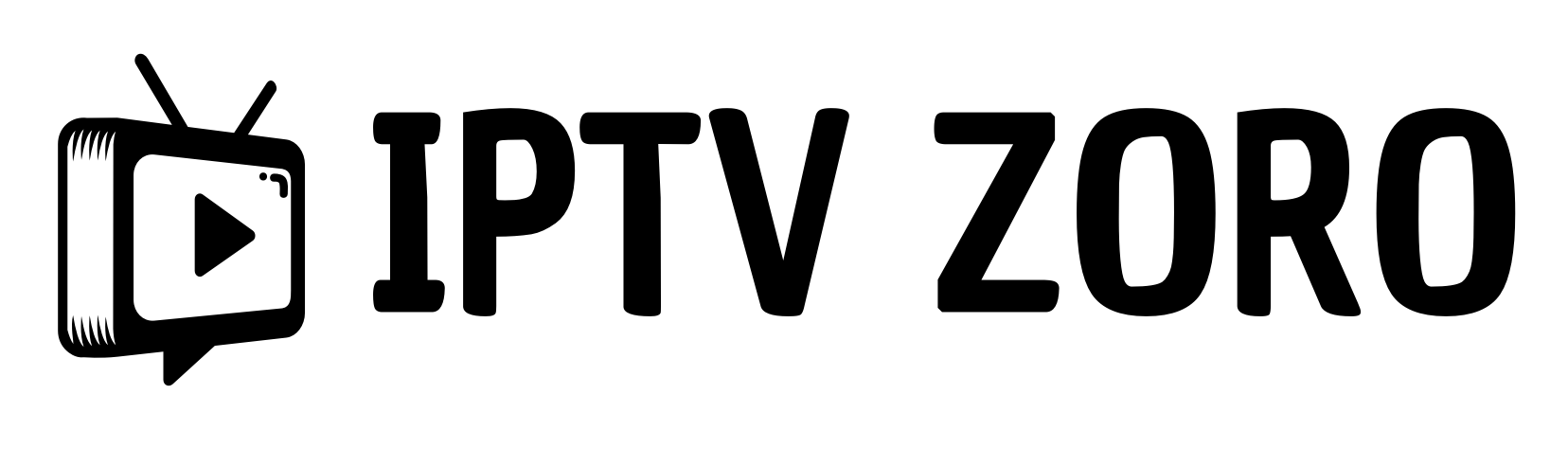In today’s fast‑paced digital world, your Amazon Fire Stick 4K is more than just a streaming device—it’s a gateway to a whole new level of entertainment. Imagine watching your favorite movies, sports, and TV shows in stunning 4K resolution without any frustrating interruptions. Whether you’re a cinephile, a sports fanatic, or just a casual viewer, there are proven tips and tricks to unlock the full potential of your Fire Stick for IPTV streaming. In this guide, we’ll walk you through essential settings and upgrades, explain how to optimize your connectivity, and show you how to access premium IPTV services in the UK with ease.
Experience True 4K on Your Fire Stick
After upgrading to the Amazon Fire Stick 4K, you might expect an immersive ultra‑high‑resolution viewing experience. But what if your screen isn’t showing the crisp 4K visuals you anticipated? Don’t worry—there’s a simple way to check and adjust your settings.
Quick Tip:
Press the Menu button after holding down your remote’s middle and down buttons for five seconds. This action opens the developer settings window where you can verify the current resolution output. Not seeing 4K? It might be due to default settings or an issue with your HDMI connection. For further details on device settings, check out IPTV ZORO for expert advice on setting up your streaming hardware.
Improve Connectivity and Performance
A smooth 4K IPTV experience depends on a strong, stable internet connection. One key parameter to check in your developer settings is the signal strength, measured as RSSI. Ideally, your RSSI should not drop below –75 dBm. If you notice frequent drops, consider relocating your WiFi router closer to your Fire Stick or using a WiFi extender.
For those who stream in 4K regularly, a wired connection can provide even more stability. To achieve this, many users invest in a Micro USB OTG adapter (which allows you to connect Ethernet ports or USB hubs) that expands your Fire Stick’s connectivity options. This is especially important for IPTV UK streaming, where uninterrupted performance is key.
Need to upgrade your streaming setup? Buy IPTV now for a premium, stable connection.
Simplify Your Streaming Service
When you start your IPTV service, you might see an information block in the Developer Options. This diagnostic feature shows audio output and resolution data, helping you quickly identify any issues with your setup. By ensuring your device is configured to deliver both high‑quality video and audio, you guarantee an immersive viewing experience for IPTV UK customers.
For instance, if you’re experiencing audio glitches, adjusting these settings can immediately solve the problem. A properly configured Fire Stick not only provides superior visuals but also crystal-clear sound—perfect for sports commentary or movie soundtracks.
Advanced Usage and Personalization
Your Fire Stick is not just a device for streaming—it’s a complete entertainment hub. Beyond 4K streaming, you can enjoy:
- Classic Games and Emulators: Turn your Fire Stick into a retro gaming console by installing emulators like RetroArch.
- Music Streaming and Internet Browsing: Access your favorite music apps and browse the web with ease.
- App Flexibility: Load almost any app from your tablet or smartphone to expand your viewing options further.
For fans of IPTV in the UK, these advanced features mean you’re not limited to a single type of content. Personalize your device by installing additional apps, customizing settings, and even creating multi‑screen viewing experiences.
Discover how to enhance your streaming experience with a free IPTV trial from IPTV ZORO today!
Connect External Hardware for a Superior Experience
If you want to take your Fire Stick to the next level, consider connecting external hardware. A Micro USB OTG adapter is a simple yet effective upgrade that allows you to attach devices with multiple USB ports—such as Ethernet adapters and hubs. This is ideal for UK IPTV customers who prefer a reliable wired connection, especially when streaming 4K content.
Expanding your Fire Stick’s storage is another smart upgrade. Due to limited internal memory, connecting external USB devices or SSDs via a hub can provide extra space for apps, games, and video files. This is especially useful if you’re a fan of retro gaming or want to store large media libraries locally.
Optimizing Audio and Visual Clarity
To get the most out of your 4K IPTV subscription, check your TV’s HDMI input settings. Ensuring that the HDMI port is set to support UHD content can dramatically improve both video and audio quality. If you have premium audio systems like Echo Studio or Dolby Atmos speakers, pairing them with your Fire Stick can elevate your viewing experience even further.
Moreover, adjusting audio settings within the Fire Stick’s developer options can help you troubleshoot and resolve any issues with sound quality. A balanced setup not only enhances the 4K picture but also delivers the immersive audio experience that modern viewers demand.
Use a VPN for Global Access and Enhanced Security
Geo-restrictions can limit the content you see in the UK. By using a VPN service like ExpressVPN, you can encrypt your internet traffic and mask your IP address, allowing you to bypass regional blocks and access global IPTV content. This is particularly useful if you want to stream international channels or access third‑party material that isn’t normally available in the UK.
Using a VPN not only expands your content library but also protects your data from potential hackers and ensures that your viewing habits remain private.
Want to unlock global content? Buy IPTV with IPTV ZORO and subscribe to our recommended VPN for an enhanced streaming experience.
Final Thoughts: Transform Your Entertainment Experience
Your Amazon Fire Stick 4K has the potential to be much more than a simple streaming device. With a few adjustments and upgrades, it can deliver true 4K resolution, crystal‑clear audio, and an extensive range of content—making it a powerful entertainment center right in your living room.
By optimizing your device’s settings, improving connectivity through dynamic DNS connections, and even connecting external hardware, you can ensure an uninterrupted 4K IPTV experience in the UK. Whether you’re watching live sports, binge‑watching the latest series, or enjoying interactive gaming, these tweaks are essential for getting the most out of your device.
For a hassle‑free and premium IPTV experience, consider switching to IPTV ZORO. With its dynamically generated DNS links that minimize ISP blocks, high‑quality streaming, and flexible subscription plans, IPTV ZORO is designed with the modern viewer in mind.
Ready to transform your streaming? Buy IPTV from IPTV ZORO today or start with an IPTV Free Trial to experience unmatched performance.
Enhance your Fire Stick’s capabilities, embrace the power of 4K IPTV, and enjoy a truly immersive entertainment experience—because the future of streaming is here, and it’s waiting for you.